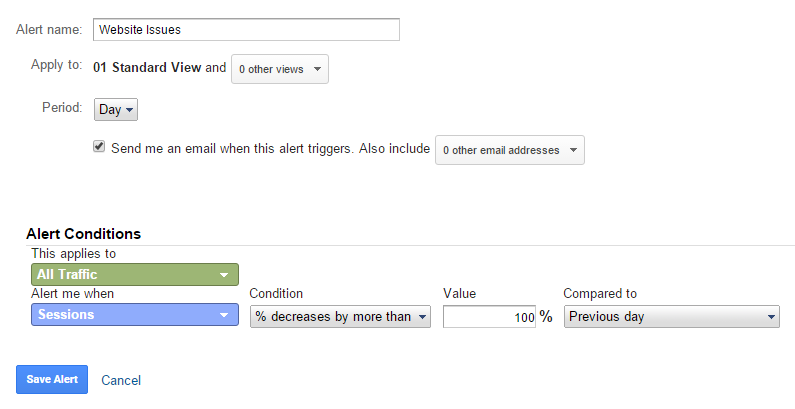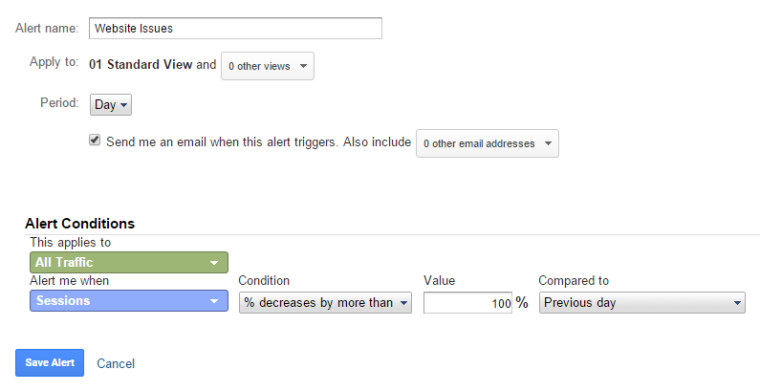
Top 6 Custom Alerts, Reports and Dashboards for Google Analytics
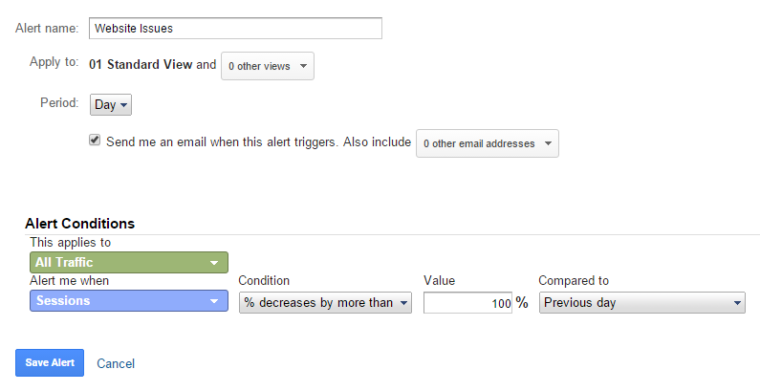
Analytics is incredibly powerful, especially considering it's free to use. However, it can be difficult to navigate and maintain when you're balancing many digital marketing responsibilities.
To ensure you get the most from Analytics, Alerts, Custom Dashboards and reports come in handy. These three tools, built into Google Analytics, allow you to automate much of the data gathering side of Analytics and have the reports sent straight to your inbox. Analytics Alerts are simple, but very powerful, email and SMS alerts for when there are changes in various conditions, such as traffic drops. Custom Dashboards use widgets to give you an overview of your website using data you choose. Finally, custom reports allow you to create your own reports that drill down into dimensions and metrics that are important to you. Using a combination of all three can make keeping track of your campaign's KPIs much easier, and ensures you are up to date with your website performance with maximum convenience. Here are six of the most useful templates for these tools, complete with links for you to import them straight into your own Analytics accounts.1. SEO Dashboard - Finding Top Content and Keywords
Type: Dashboard - Get it here SEO dashboard is a brilliant little dashboard which focuses on displaying Organic traffic, with a strong keyword focus. It covers goal completions from Organic and then shows keyword variations that are generating traffic to your website, including long tail keywords, comparing the bounce rates of each. It's a great dashboard to get an overview of how successful different types of keywords are for your website, allowing you to quickly decide which content is most successful.2. New Google Analytics User Starter Bundle
Type: Dashboard, Report - Get it here The new user bundle from Google remains one of the most valuable packages for those just setting up Google Analytics. Although it's aimed slightly towards e-commerce accounts, you still get some great dashboards and reports such as the 'Site Performance Dashboard'. This dashboard is excellent for spotting any potential issues with your website as it includes demographic data based on site speed. With the huge increase in mobile users of e-commerce websites, the 'Mobile E-commerce Dashboard' presents you with an overview of how your website performs on mobile, to give you insight into what you need to change to improve conversion in this area.3. Behaviour: Page Effectiveness
Type: Custom Report - Get it here One of the most valuable Google Analytics insights is how individual pages and sections of your website perform or, more importantly, are people actually viewing what you want them to? The 'Page Effectiveness' custom report is a great one to have emailed to you on a regular basis, allowing you to see your most popular pages and how they are performing. Assessing how the blog posts and other content you are writing is performing becomes an easy task with this report.4. Site Diagnostics: Internal and External 404 Report
Type: Custom Report - Get it here A slightly more technical report here, but an absolutely essential one for website health. The 'Site Diagnostics' report simply shows you the 404 (not found) pages on your website, internal and external. 404's can mean a loss in link equity and are bad for user experience. Yes, you can check this data in Webmaster Tools, but having a custom report allows you to be alerted of any new errors on a regular basis - a tool that's become vital for us as an agency.5. Custom alerts: 100% Traffic or Goals Decrease
Type: Custom Alerts - Set them up yourself Head to Admin > Custom Alerts to set these up. You can use this 100% decrease alert to monitor any dramatic changes in traffic, e-commerce revenue or goals. A large day-to-day drop in these metrics is usually an indicator that there's a problem with your Analytics code, your e-commerce tracking or the forms on your websites attributed to goal completions. An essential alert.